Upload your files to Spines
Now you can upload all types of files from your devices to Spines to use them as materials in your paths. You can use pdfs, Word documents, ebooks, mind maps, images… everything you need to study can be incorporated into your paths.
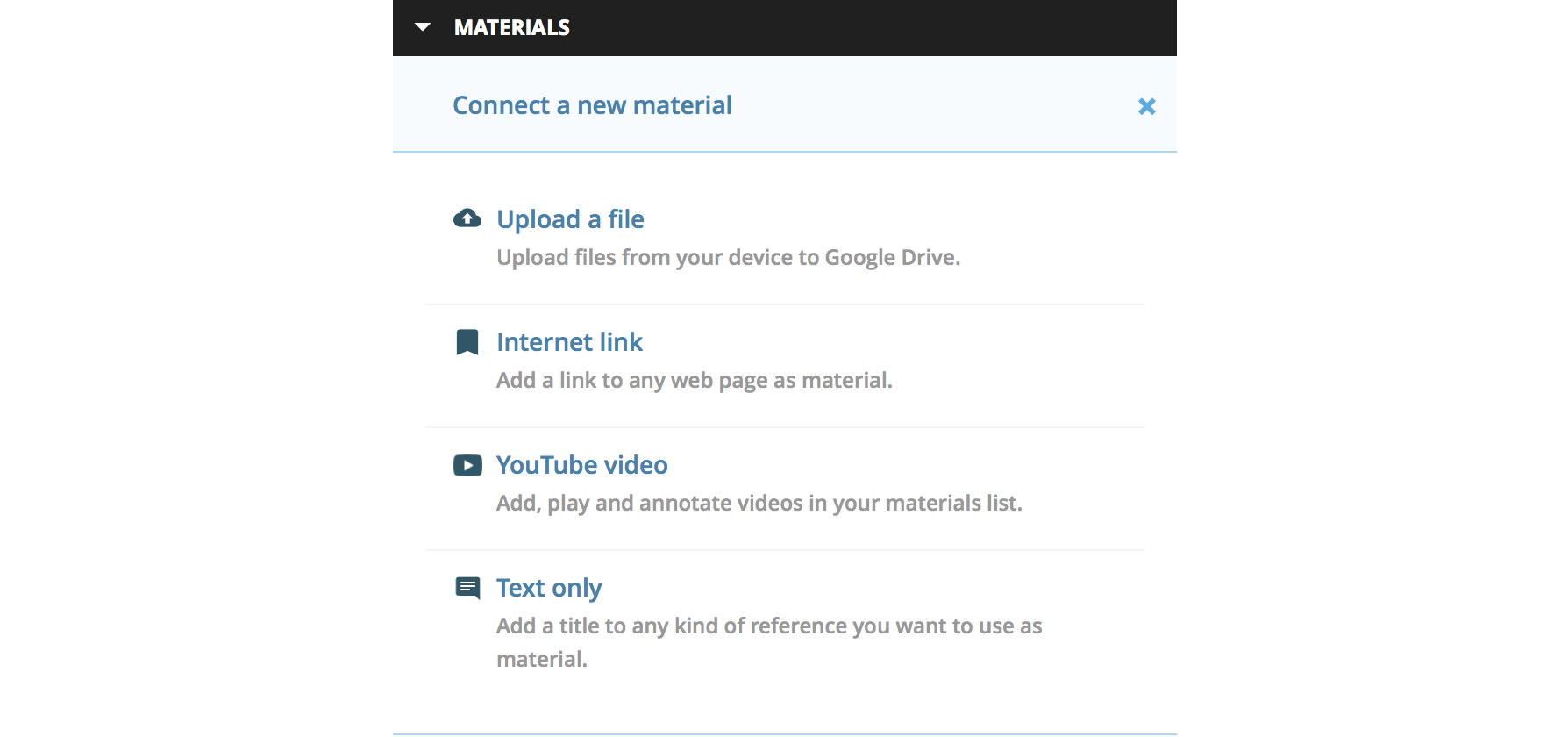
You will find a new material selector in the sidebar to add the different types that Spines supports: any file from your device, internet links, YouTube videos —that you can play and annotate directly from Spines— or text only, to add titles to any kind of reference you want to use as material, including those you can not upload, such as paper books, people or places.
All the materials you upload will be stored in a Materials Library folder in your Google Drive account, so they will also be available from your Google Docs to use or share them with other people.
Start today: upload your own materials to your Spines paths and learn exactly what you need.
No te pierdas nuestra newsletter
Recibe nuestras novedades, recursos y reflexiones para entender las organizaciones.